Time management is very crucial at this juncture.
To be productive, you need to be organized, whether as a student, working from home, or running a business. That’s where the daily planner app comes in — your pocket-sized partner for organizing tasks, meetings, and goals.There are too many of them and it’s hard to pick the best task management app.
I’ve tried many of them out over the years—some excellent, some not so much. As promised, here is the lowdown on five task management apps that don’t waste your time. No matter if you are a visual planner, a minimalist, or in need of just that little further shot of productivity, there is something for everyone here.

What Should You Even Look for in a Daily Planner App?
Not every planner app is created equal. Some are sleek but lack features. Others try to do too much and end up overwhelming you. So, when I was comparing apps, I looked at things like:
- Is it easy to use right away?
- Does it help me stay focused?
- Can I use it on all my devices?
- Does it sync fast and work offline?
- Is it free—or at least affordable?
- Can I customize it to fit how I actually work?
- And maybe most important—does it help me get things done?

Todoist – For People Who Like Simplicity With Power
If you just want to get things done without messing around, Todoist is for you. It’s clean, fast, and smart. You can type “Call mom at 5pm tomorrow” and boom—it sets up the task with a reminder.
Why people love it:
- You can quickly add tasks and organize them with labels or filters
- It works across everything—phone, laptop, tablet.
- It has a free plan that’s great for most users.
Thinks to keep in mind:
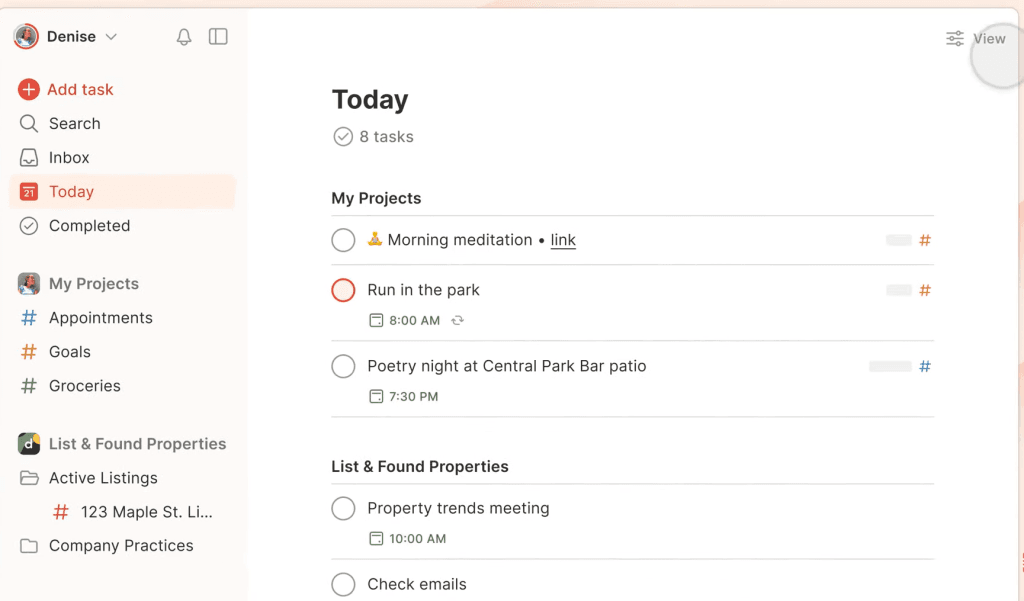
Some features (like reminders) are only in the premium version.
Best for: People who want a no-fuss app that keeps them productive.
Notion – For Customizers, Creatives, and Overthinkers
Notion isn’t just a planner—it’s your second brain. You can build anything from a daily to-do list to a full content calendar or journal.
What’s awesome about it:
- It’s fully customizable.
- There are beautiful templates for everything.
- You can mix tasks, notes, and databases in one place.
Downsides?
– It can feel overwhelming at first, but once you get the hang of it—game changer.
good for: Creatives, students, and anyone who wants total control over their workflow.
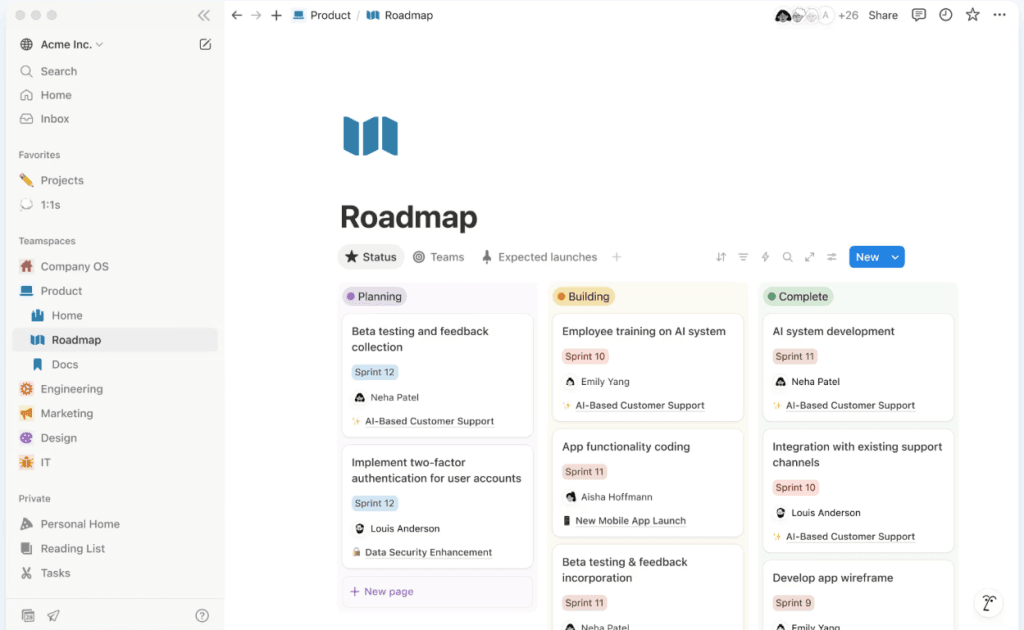
TickTick – For Productivity Nerds (Like Me)
TickTick is like a regular planner on the outside—but inside, it’s packed with features: a Pomodoro timer, habit tracker, even a focus score.
Why it’s worth trying:
- It looks simple, but it’s powerful.
- The built-in habit tracker is perfect for personal goals.
- It’s light, fast, and super user-friendly.
Not-so-great:
– It’s not ideal for team projects or shared workspaces.
Best for: Anyone looking for a daily planner app with extra productivity tools built in.
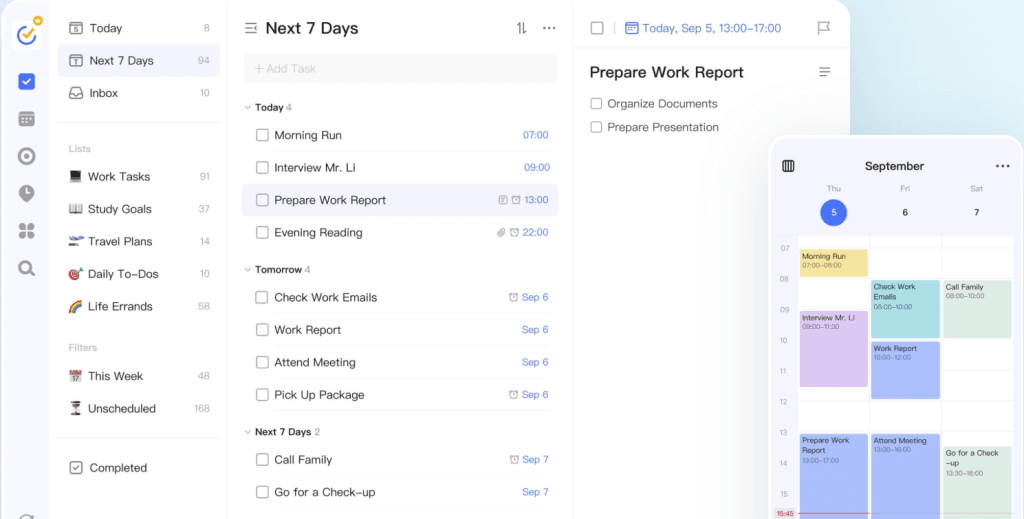
Google Tasks + Calendar – For People Who Like to Keep It Basic
If you’re already living in the Google ecosystem, this combo might be all you need. Google Tasks integrates right into Google Calendar, which makes it super convenient.
Why it’s useful:
– You don’t need to install a separate app.
– It syncs perfectly with Gmail and Google Calendar.
– Totally free.
Limitations:
– It’s pretty bare-bones. No labels, priorities, or recurring habits.
Best for: Anyone who wants something super simple and already uses Gmail or Calendar daily.
Trello – For Visual Planners and Project People
If you like seeing things move from “To Do” to “Done,” you’ll love Trello. It’s built on boards and cards, so you can literally drag your tasks as you make progress.
What makes it great:
– It’s visual, intuitive, and customizable.
– Perfect for both solo planning and team projects.
– You can create multiple boards for different areas of life.
Heads up:
– Boards can get messy if you don’t keep them tidy.
Best for: Visual thinkers, freelancers, and small teams.
Quick Recap (So You Don’t Have to Scroll Back)
| App | Perfect | What Stands Out |
| Todoist | Everyday users | Clean and efficient design |
| Notion | Customizers & planners | Total flexibility + templates |
| TickTick | Habit & focus lovers | Pomodoro, habits, and calendar views |
| Google Tasks | Simplicity seekers | Seamless with Gmail & Calendar |
| Trello | Visual organizers | Drag-and-drop Kanban boards |
FAQs You Might Be Wondering About
Q: What’s the best daily planner app overall?
A: If I had to pick just one, I’d say Todoist is a great starting point. It balances ease of use with smart features really well.
Q: Are any of these actually free?
A: Yup! All of them offer a free version that works fine for most people.
Q: Can I use these offline?
A: Totally. Apps like Todoist, TickTick, and Notion let you plan even without internet.
Q: How is a planner app different from a calendar app?
A: A planner helps you manage tasks. A calendar is more about time blocks and appointments. Some apps, like TickTick, give you both.
Final Thoughts
Honestly, choosing the right daily planner app isn’t about picking the “best” one—it’s about finding the one that fits your life. For me, I rotate between Notion and TickTick depending on the season or how crazy things are.
Try one this week. See how it fits. Don’t overthink it. Productivity isn’t about having the perfect system—it’s about finding something that helps you show up every day.
If you end up using one of these, I’d love to hear what works (or doesn’t) for you in the comments!
Still not sure which one to pick? Here’s a bit more guidance:
If you’re the kind of person who loves checking boxes and seeing your progress build up day after day, then something like TickTick or Todoist will give you that satisfaction. The more you use them, the more they reward your consistency. For habit tracking, TickTick especially stands out. That built-in Pomodoro timer? Super helpful when you’re trying to power through focused work sessions.
On the other hand, if you often feel like your brain is full of scattered thoughts and half-formed ideas, Notion might be your best bet. It lets you dump everything in one place and then slowly build structure around it. You can start with a blank page and evolve your system as your needs change. It’s like journaling, planning, and documenting all in one.
For anyone who hates spending time setting things up, Google Tasks is refreshingly simple. There’s no learning curve. Just type your task, pick a date, and you’re good to go. And since it’s integrated with Google Calendar, it’s perfect if you’re already deep into the Google ecosystem.
And for team players or visual thinkers—Trello wins big. Especially if you’re managing a project with multiple people, Trello’s boards make it super easy to assign tasks, track status, and visualize progress.
Ultimately, these apps aren’t just about being productive—they’re about creating a bit more peace and control in your day. If your brain feels messy, a good planner can calm the chaos. If your schedule is packed, it helps you see what’s truly important.
One last tip: Don’t be afraid to switch it up. What works in January might not work in July. Your planner should evolve with your life—not the other way around.
Disclosure: This post may contain affiliate links. If you purchase through these links, we may earn a small commission at no extra cost to you.
